R
Robert O'Toole
Guest
This series will illustrate what a balanced macro flash output looks like and how it will effect the background. The goal is how to make your image look as pleasing and as natural as possible without looking obviously flashed.
This first image is one made in bright overcast conditions, handheld, with only natural light and no flash. This image will serve as the standard for the flash images since it is all natural.
The histogram shows a lot of contrast with the whites and the shadow areas are at the extreme ends. The large peak in the center is the green background.
NIKON D300 and APO MACRO 150mm F2.8 EX
1/125 @ F8 Manual Mode Flash off
All of the images in the series were made at ISO: 800
Notes: I use manual flash for this series but you can get similar results with flash exposure compensation or any number of ways. There is no single correct way to make a good image.
Although this image looks acceptably sharp this would not really be usable for handholding with any type of moving subject such as an insect since the shutter speed is just too low to prevent any small movement from bluring the image.
This first image is one made in bright overcast conditions, handheld, with only natural light and no flash. This image will serve as the standard for the flash images since it is all natural.
The histogram shows a lot of contrast with the whites and the shadow areas are at the extreme ends. The large peak in the center is the green background.
NIKON D300 and APO MACRO 150mm F2.8 EX
1/125 @ F8 Manual Mode Flash off
All of the images in the series were made at ISO: 800
Notes: I use manual flash for this series but you can get similar results with flash exposure compensation or any number of ways. There is no single correct way to make a good image.
Although this image looks acceptably sharp this would not really be usable for handholding with any type of moving subject such as an insect since the shutter speed is just too low to prevent any small movement from bluring the image.









![Corel PaintShop Pro 2023 Ultimate | Powerful Photo Editing & Graphic Design Software + Creative Suite | Amazon Exclusive ParticleShop + 5 Brush Starter Pack [PC Key Card]](https://m.media-amazon.com/images/I/51gA9Bavu7L._SL500_.jpg)








![PhotoPad Photo Editing and Image Editor Free [PC Download]](https://m.media-amazon.com/images/I/51Z1W5q6pVL._SL500_.jpg)




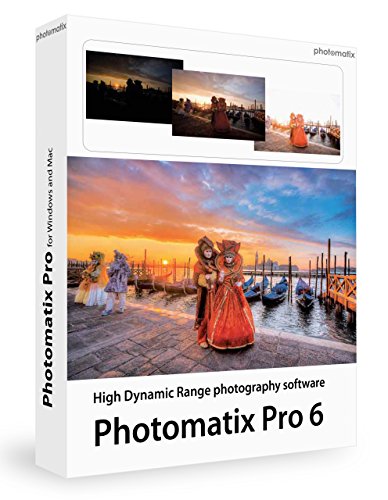









![Corel PaintShop Pro 2023 Ultimate | Powerful Photo Editing & Graphic Design Software + Creative Suite | Amazon Exclusive ParticleShop + 5 Brush Starter Pack [PC Download]](https://m.media-amazon.com/images/I/51nxJm9NxdL._SL500_.jpg)